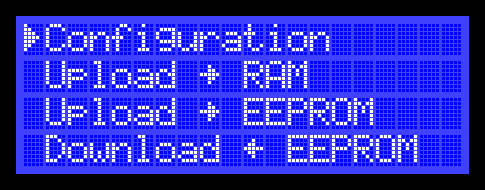My current project uses a battery powered propeller with an infrared receiver (I have been using the VISHAY TSOP38238 for testing). The propeller sends a step sequence to a motor driver that is connected to a small dashboard sized stepper. The stepper has a needle attached that sits in front of a custom gauge (clock face). It is basically a custom gauge that hangs on a wall that can display data you send it. I send the stepper value with an infrared LED connected to a Raspberry Pi ZeroW.
I’m using a Raspberry Pi Zero W to grab data and send it to the propeller by modulating a 940nM infrared LED at 38kHz. At this point I have everything working and it’s time to pick a modulating frequency and receiver that won’t compete with tv remote controls. VISHAY makes TSOP382xx receivers for 30kHz, 33kHz, 36kHz, 38kHz, 40kHz, and 56kHz. I have ordered receivers for the 33kHz and 56kHz to test with (should be here end of the week).
Does anyone have advice on a good (not used much in the home) modulation frequency I should use?
Is there a governing agency that regulates infrared modulation frequency and protocols?
Thanks, all advice is welcome.
For your enjoyment here is a quick video of the project as it sits on the bench.
![image]()
You will see the first prototype on the breadboard with an unpopulated PCB next to it. It is all through hole as I plan on making this a do it yourself kit for one of my articles. Next, I show a populated PCB with the battery pack soldered to the back connected to a clock face. I then pan to the Raspberry Pi Zero connected to a bread board driving an infrared LED. Finally, you see my DMM showing the Propeller’s current pulling ~11uA. I have been logging current over the weekend and waiting for the run to complete so I didn’t want to disturb anything and move the needle for you. But you get the idea!
PS: I have been able to do everything on the propeller at 20kHz with just the internal clock. Very rewarding project to this point!!
I’m using a Raspberry Pi Zero W to grab data and send it to the propeller by modulating a 940nM infrared LED at 38kHz. At this point I have everything working and it’s time to pick a modulating frequency and receiver that won’t compete with tv remote controls. VISHAY makes TSOP382xx receivers for 30kHz, 33kHz, 36kHz, 38kHz, 40kHz, and 56kHz. I have ordered receivers for the 33kHz and 56kHz to test with (should be here end of the week).
Does anyone have advice on a good (not used much in the home) modulation frequency I should use?
Is there a governing agency that regulates infrared modulation frequency and protocols?
Thanks, all advice is welcome.
For your enjoyment here is a quick video of the project as it sits on the bench.

You will see the first prototype on the breadboard with an unpopulated PCB next to it. It is all through hole as I plan on making this a do it yourself kit for one of my articles. Next, I show a populated PCB with the battery pack soldered to the back connected to a clock face. I then pan to the Raspberry Pi Zero connected to a bread board driving an infrared LED. Finally, you see my DMM showing the Propeller’s current pulling ~11uA. I have been logging current over the weekend and waiting for the run to complete so I didn’t want to disturb anything and move the needle for you. But you get the idea!
PS: I have been able to do everything on the propeller at 20kHz with just the internal clock. Very rewarding project to this point!!